Back Up Events
Privacy is important to us, so we designed the app to keep your events data locally on your device. It's not sent to us or automatically synced between phones.
There is however a backup & restore feature which you could use to transfer all of the event information manually from your old phone to the new one.
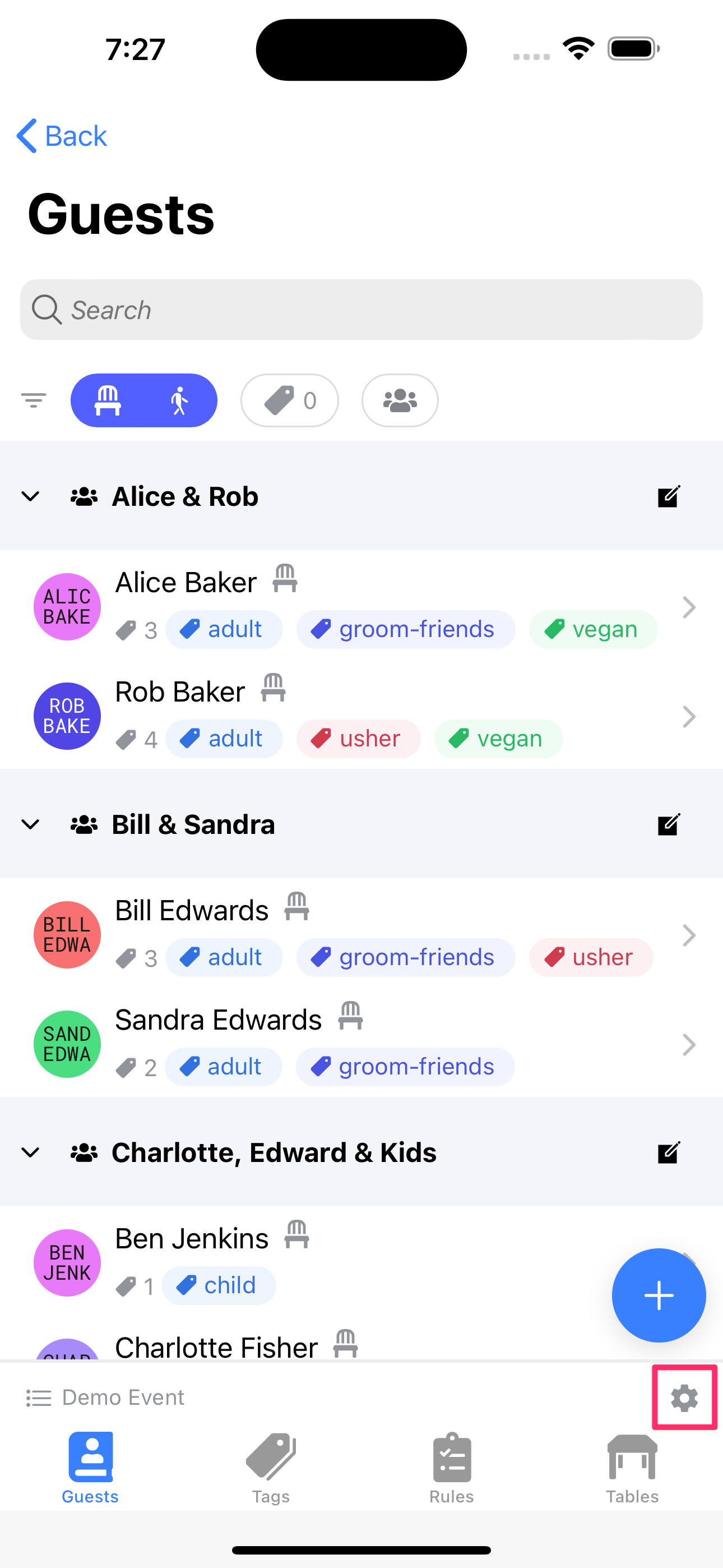
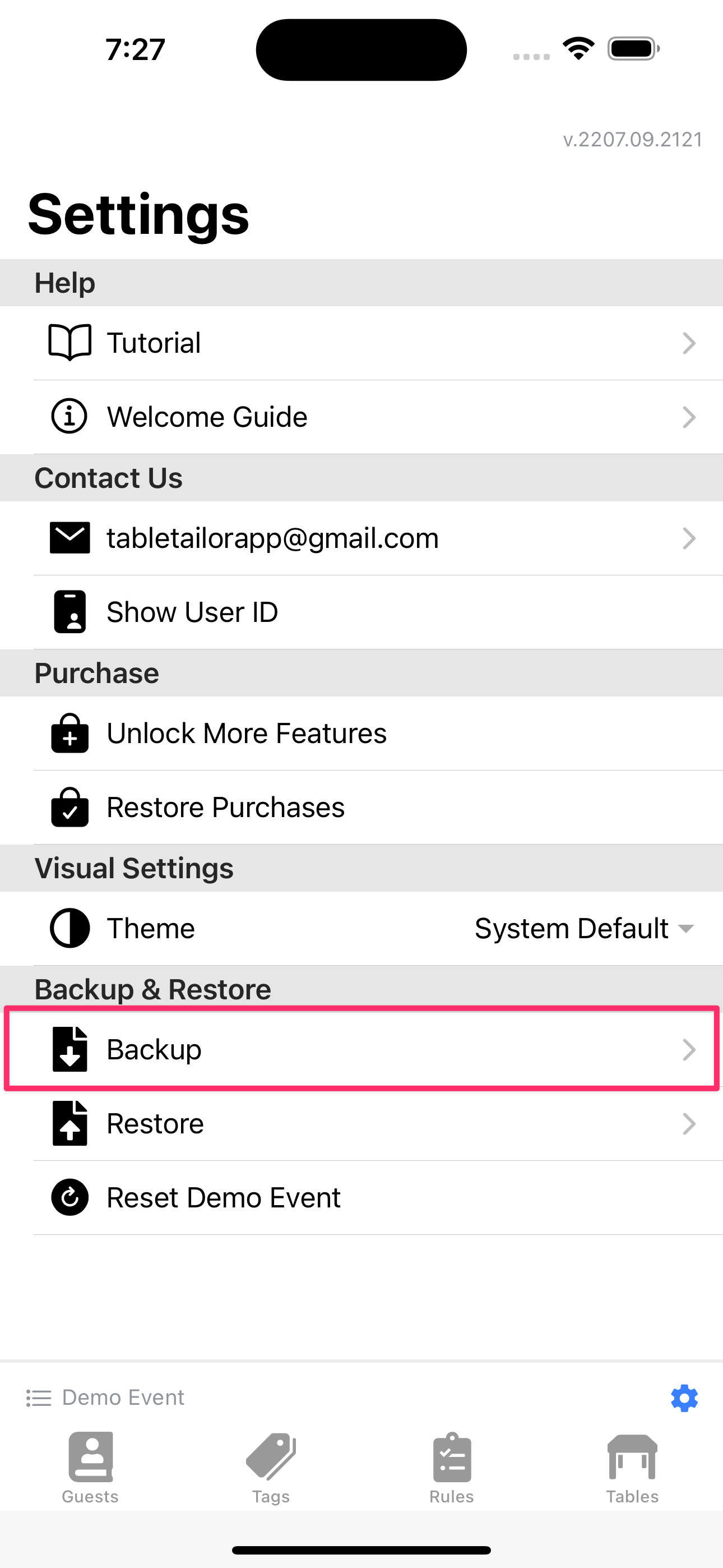


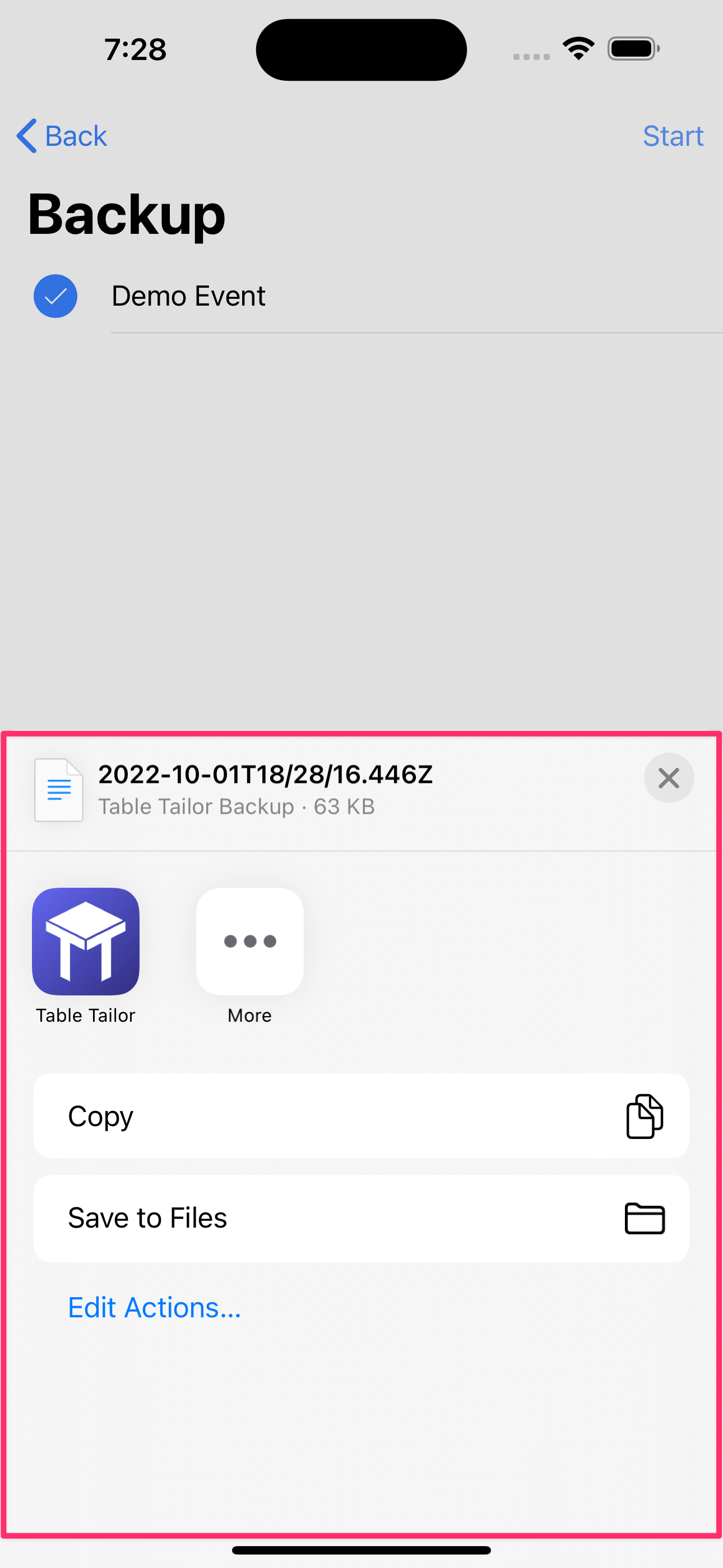
This will generate a backup file and open your phone's share sheet.