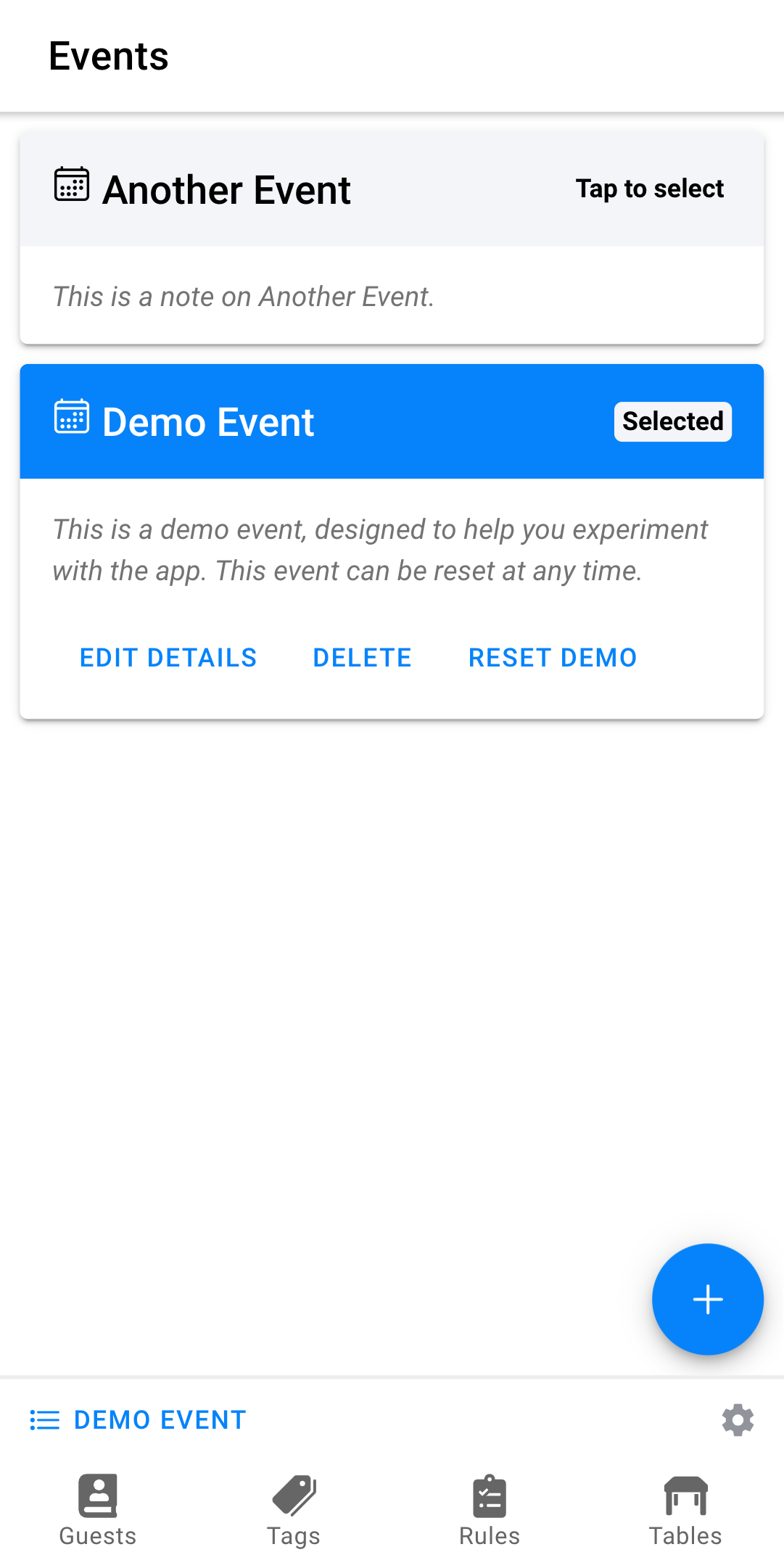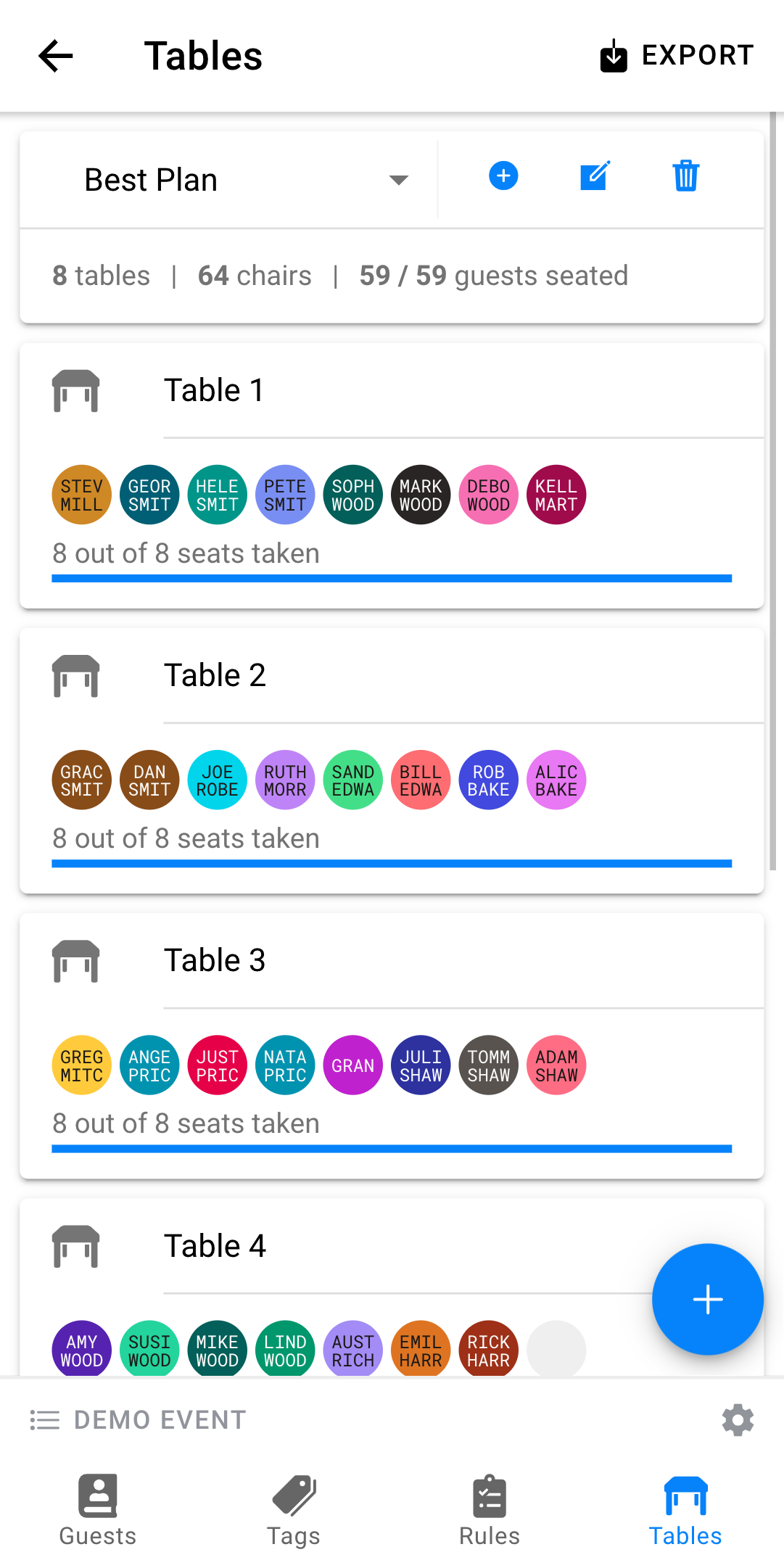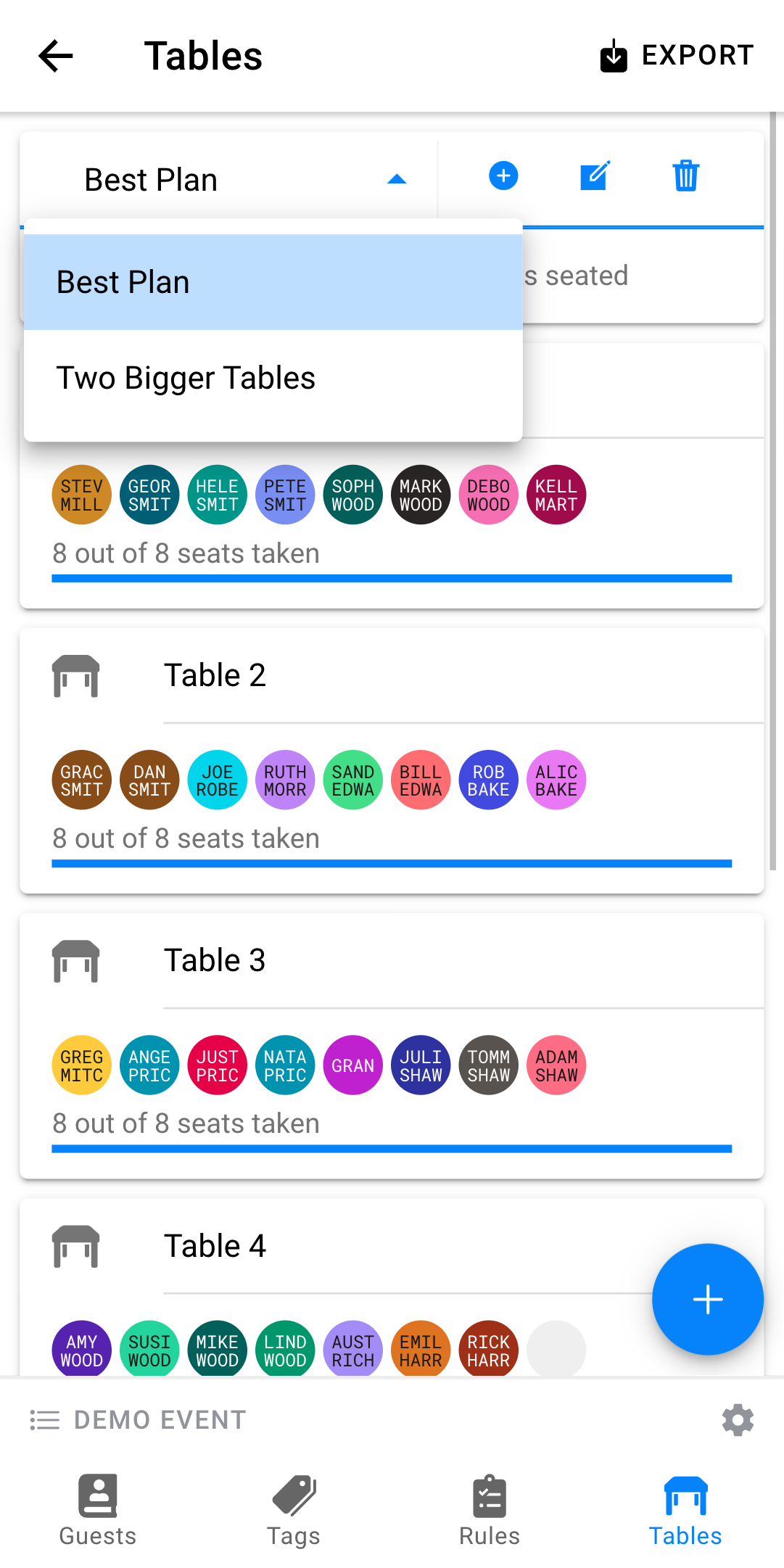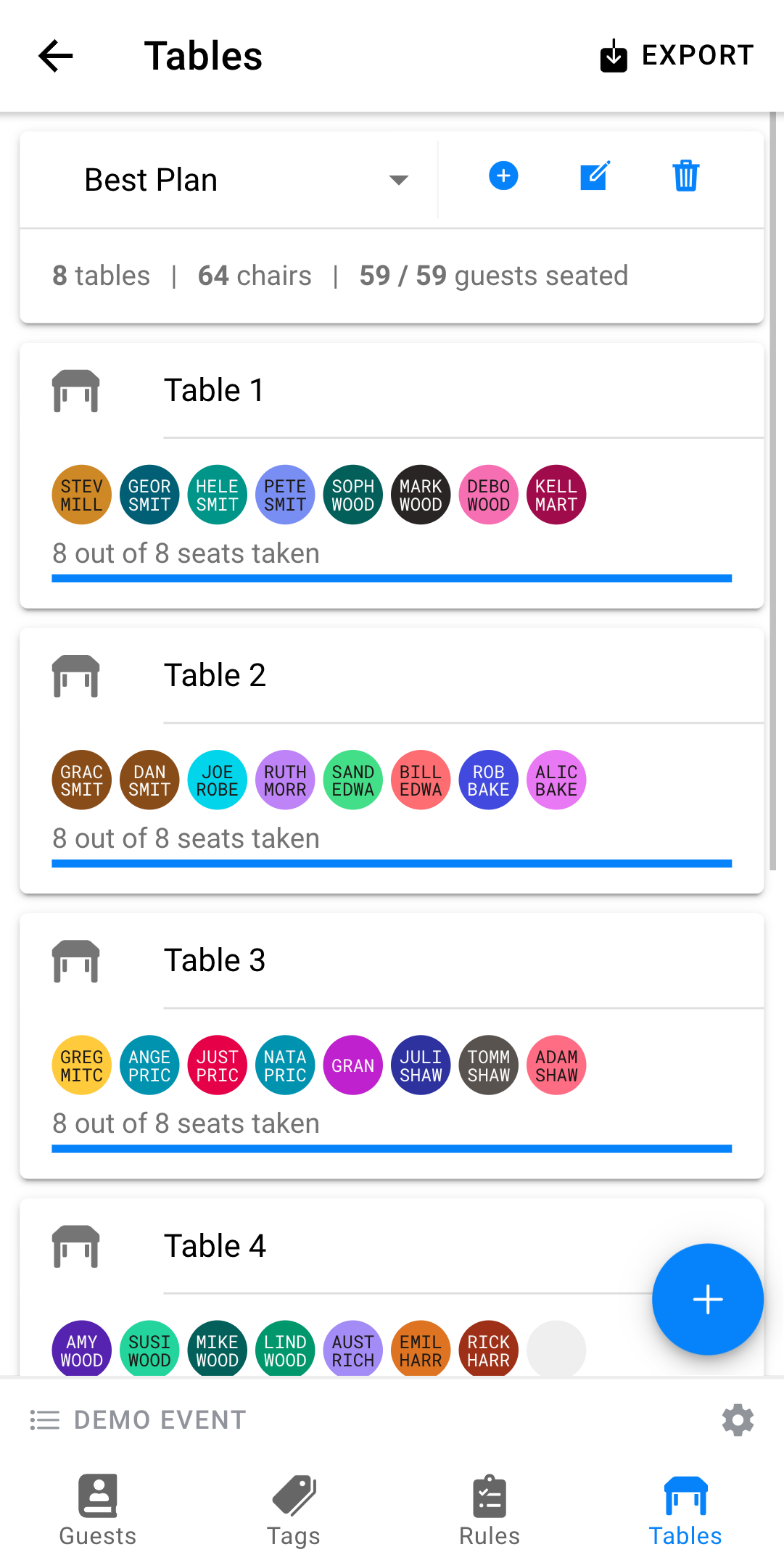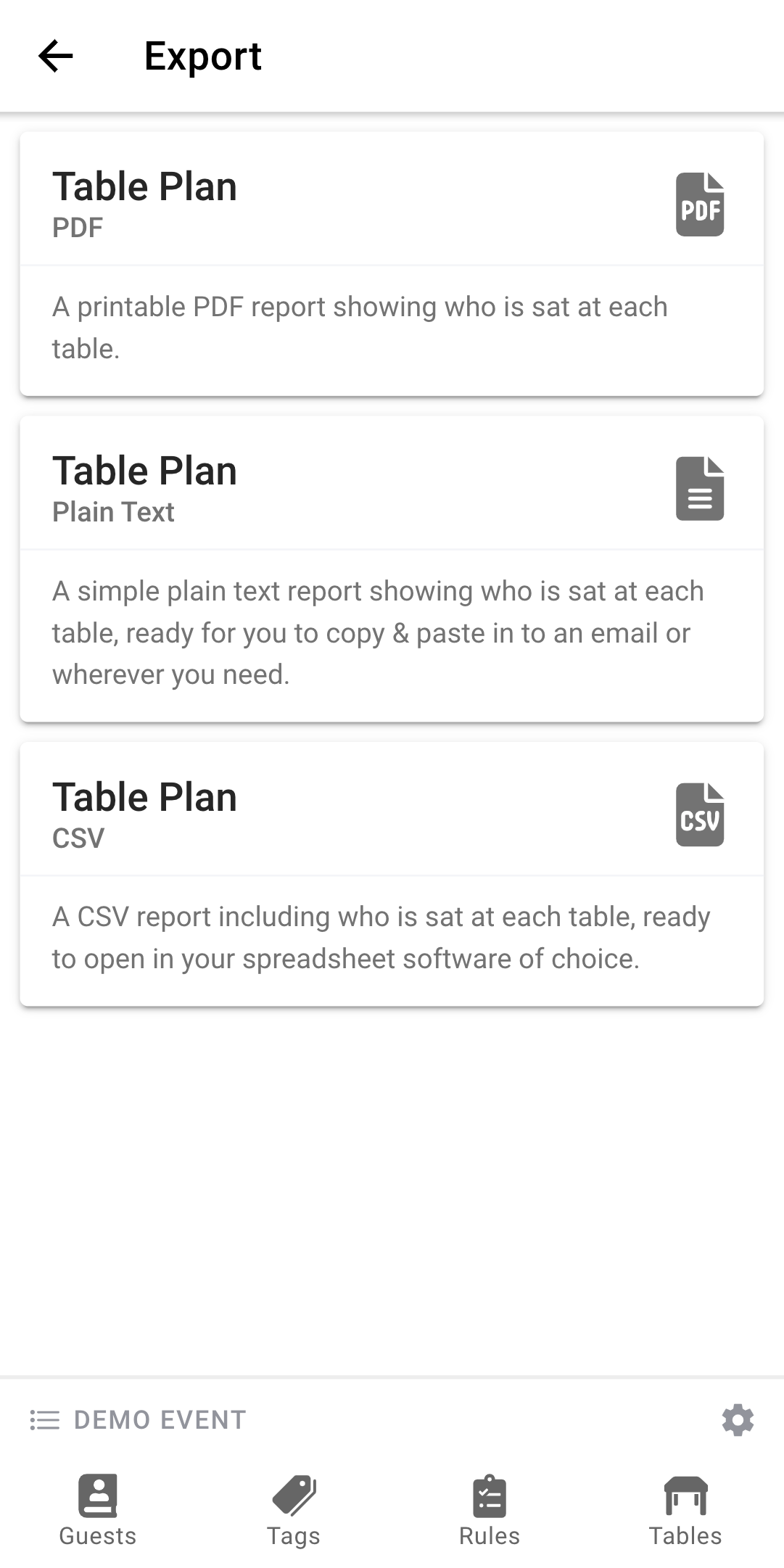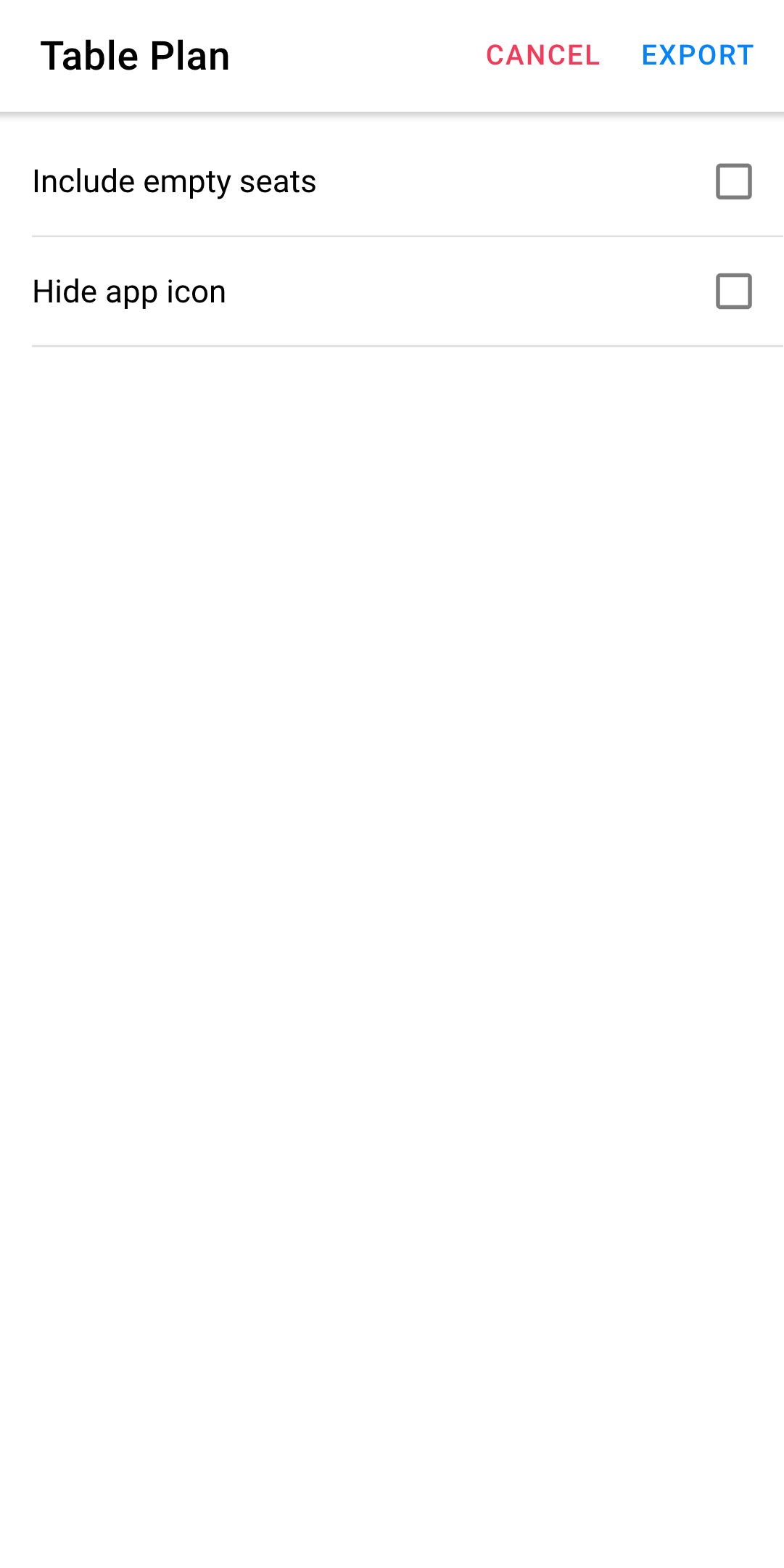Export Plan
Requires Pro Pack: This feature is available as part of the pro pack. Please see the
pricing information for more information.
The Export feature allows you to export your plans as a .pdf, .csv or plain text file.
Guide: Export your plan as a PDF
Select the Event that you wish to export
Select the Tables tab from the tab bar at the bottom of the screen
Use the Plan Picker dropdown to select the plan that you wish to export
Press the Export button in the top right of the screen
Select the type of file that you would like for your export
Change any options that you would like to modify, then press Export in the top right corner of the screen